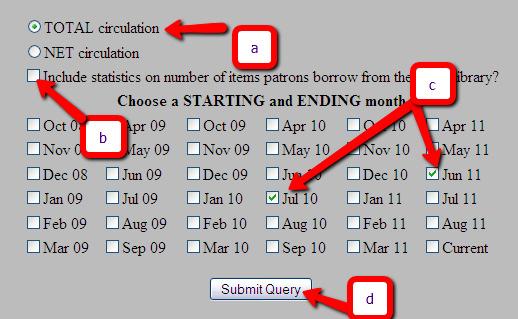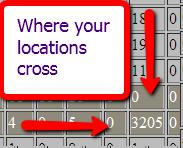Measuring Outgoing and Incoming Minerva and MaineCat InterLibrary Loan
- Go to http://minerva.maine.edu/manage
- Click Circ Activity
- Enter initials and password you usually use in Minerva
- Click Owning/Home
- Click Submit
a.Leave TOTAL selected,
b.do NOT check the “Include
statistics…” box,
c.select your time frame.
d.click Submit Query
6.Wait 30 seconds or so at the “The statistical report is calculating…” page. Then Click STATUS. (If it does not load the table, then wait another 30 and try again.)
At this point, it’s much easier to look at this table if you select all of it, copy it, and paste it into Excel.
7.Find your library in the left-most column, then follow the row across to the totals column at the far right.
*If you have only one bib-level location, this is your Outgoing ILL.
*If you have multiple bib-level locations (juvenile scope, branches), this number is way too high, and contains some borrowing from “yourself”. We will subtract these in later steps.
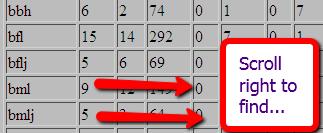
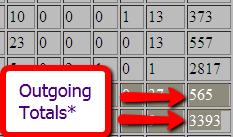
8.Find your library in the top row, then follow the column down to the very bottom. (You will notice that if you have a juvenile location, it has not borrowed any items. This make sense, since you have no patrons with the juvenile location.)
Again, *If you have only one bib-level location, this is your Incoming ILL . You are all done!
*If you have multiple bib-level locations (juvenile scope, branches), this number is way too high, and contains some borrowing from “yourself”. We will subtract these in the next step.
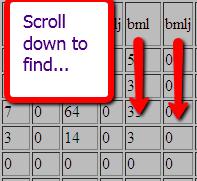
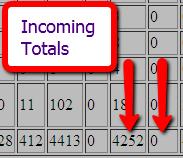
9. Find the numbers where your locations’ rows and columns meet.
– If it’s just one j-location, you will see it beca use the number will be MUCH higher than any of your other numbers.
10. Subtract the number(s) where your locations overlap (step 9) from the outgoing totals (step 7). This is your actual Outgoing ILL.
11. Subtract the number(s) where your locations overlap (step 9) from the incoming totals (step 8). This is your actual Incoming ILL.
If you are curious about what is from MaineCat, look at the numbers just before the totals, coming from “Blank” Those are MaineCat transactions (incoming and outgoing)
**Please remember that this does not count any ILL not done through holds in the system (i.e., not AARC requests, etc.) **