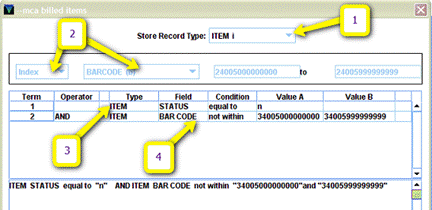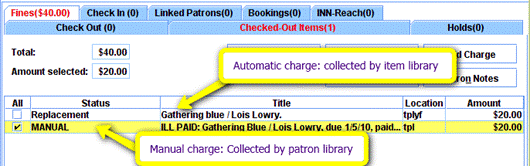Check your patrons and pay your invoices (weekly)
45 days after the due date, the borrowing patron’s library takes responsibility for paying for the lost item. The item can no longer be returned—it now needs to be paid for. Therefore, you need a way of seeing which items are still checked out to your patrons.
It doesn’t matter how you do this, so long as you do. Here are 2 potential methods:
- Most straightforward, although least technical would be to keep a paper file of all invoices received. Then
- check this regularly (weekly) to see if there are due.
- Check the patron’s record to see if the item is still overdue.
- If it’s returned, shred the invoice. If it’s still out, begin the process of paying the item owning library from the invoice
or
- Run a list of items that your patrons have billed at other libraries. If there are too many to easily tell which are old enough, limit by due date > 45 days ago. However, I don’t think that there will be that many to sort through.
Place a manual charge on the patron’s record to show what they owe to you
This is for you (the patron’s library) to track what you are owned by the patron. The patron now owes you, because you owe the owning library.
At the same time you start the payment process for the owning library, also place a manual charge on the patron’s record.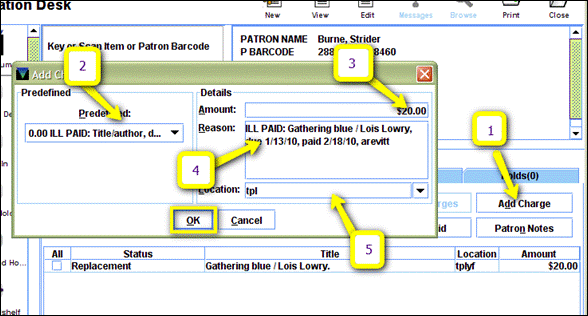
1. In the Fines tab, click “Manual Charge”
2. Select ILL PAID: from the Predefined list
3. Enter the amount the patron owes for the item
4. Write in the Title / Author, Due date, paid date, and your initials
5. Select your library location
Click OK
Remove the MANUAL charge (when the patron pays for the item)
If the patron pays the charge, the patron’s library marks the manual charge as paid.
Remember: If it’s not YOUR item, you collect the MANUAL charge that you created earlier. it will have your library’s location next to it and say MANUAL. Leave the automatically generated charge (with the item location and “Replacement” or “Billed” alone.