Before using the ComicsPlus app, you must sign up for an account as an authorized Digital Maine Library user.
Follow the authorized Digital Maine Library link to the ComicsPlus website and click the link labeled “Sign Up Now!” under the login box.
http://galesupport.com/mainegeo?pl=https://digitalmainelibrarysystem.librarypass.com
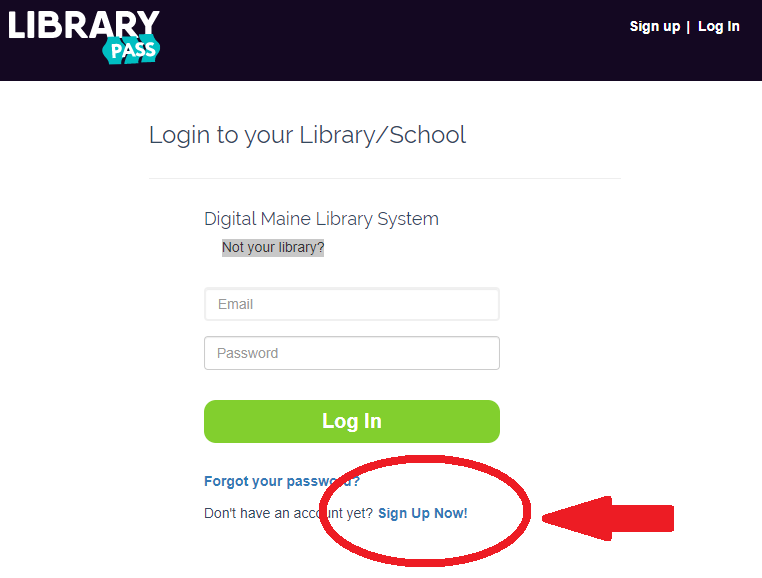
You only need to do this once, then you will be able to go directly to ComicsPlus and use the email and password that you registered. You can use the same email and password at the ComicsPlus Website or better, by downloading the LibraryPass / ComicsPlus App: 

After that, whenever you need to login just search for Maine: Digital Maine Library and select that as your library, then enter the username and password that you created when signing up!
