From time to time you may find it necessary to change a patron’s barcode and will need to make this change in the Download Library, as well. In order to do this, please have your staff or patrons follow the below steps to request this change through OverDrive.
1. Open up your browser, and go to the Download Library website at:
http:// download.maineinfonet.org
2. Select the Help icon 
3. Click on Support 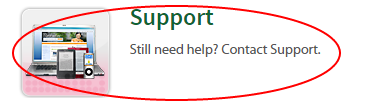
4. Fill out the required fields of the form.
- Enter the following…
- Name
- Patron’s email
- Confirm the email
- Old barcode number
- Select the drop down menu next to the question, “Which category best describes
the issue?” - Select Account – Replaced Card
- In the text box next to Describe the issue including steps taken to produce the problem. Briefly explain that the old barcode is no longer valid and you would like to replace it with the new one. Be sure to include the name of the library, old barcode # and the new barcode #.
- Click Submit
OverDrive will address this issue as a high priority, and will notify the patron via their email when the change has been made.




